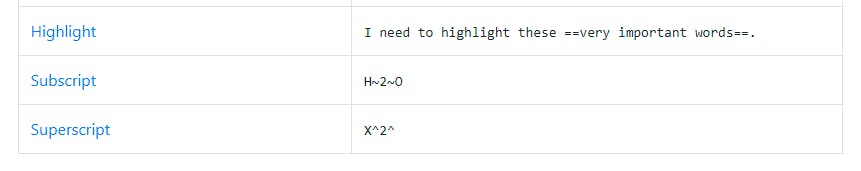Markdown cheatsheet
Markdown is a lightweight markup language that you can use to add formatting elements to plaintext text documents. Markdown is now one of the world’s most popular markup language.
How to create your first markdown file. To work with markdown, simply save the text file with .md extension. After that, you'll be able to apply markdown syntax.
In markdown we use some specific syntax to create headings and bold texts. To create headings we can simply use # sign .
In this we have to give space after # .
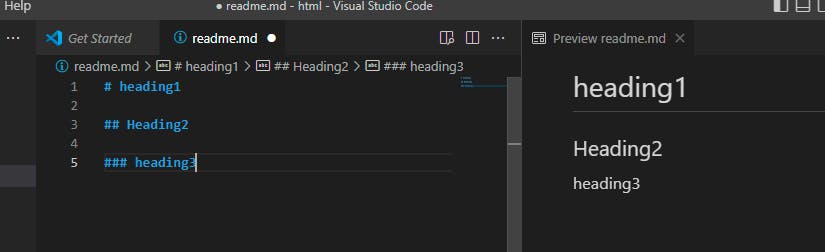
For getting Bold style and Italic styles we can simply use as below.
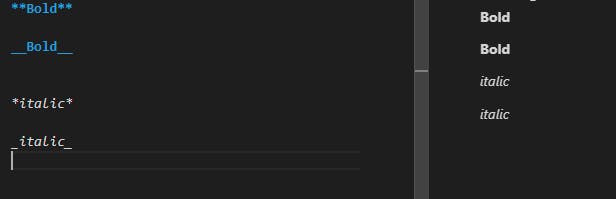
For use of passage we can simply write like qwerty and for links and image links we can use below format .
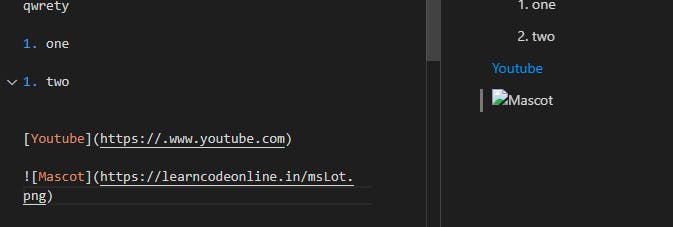
For writing multiple lines of code we have to use 3backticks(```) and if specifies the particular programming language then code snippet will automatically come.
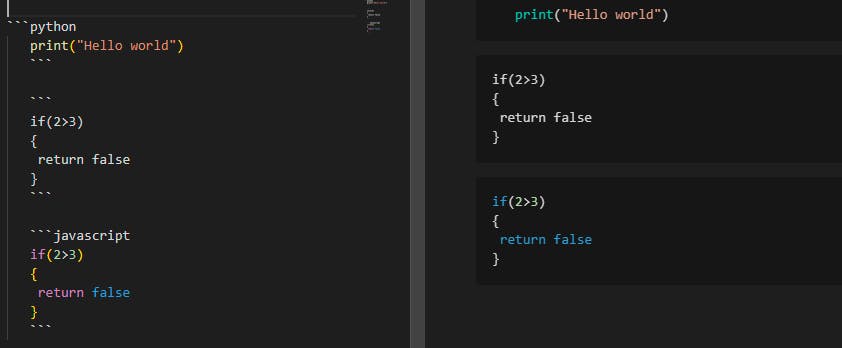
Extended Syntax. there is also Extended syntax which can be used to add additional features such as Tables, Highlight, subscript& etc.. But these are supported only by some applications